Querying
Enabling Highlighting for OCR Fields
To enable highlighting, make sure you set hl=true in you query. Additionally, you need to pass the OCR fields that
you want to have highlighted in the hl.ocr.fl parameter.
Response Format
With OCR highlighting enabled, your Solr response will now include a new item ocrHighlighting, mapping all
highlighted OCR fields to their highlighting snippets:
{
"responseHeader": {
"status": 0,
"QTime": 111,
},
"response": {
"numFound": 1,
"start": 0,
"docs": [{ "id": "doc_id" }]
},
"ocrHighlighting": {
"ident": {
"ocr_text": {
"numTotal": 4,
"snippets": [/* see below */]
}
}
}
}
The numTotal key will specify how many highlighting snippets were found in the document for the query.
How many of these are actually contained in the response under the snippets key depends on the value
for the hl.snippets parameter, which defaults to 1.
The objects contained under the snippets key are structured like this:
{
"text": "to those parts, subject to unreasonable claims from the proprietor "
"of Maryland, until the year 17C2, when the whole controversy was "
"settled by Charles <em>Mason and Jeremiah Dixon</em>, upon their "
"return from an observation of the transit of Venus, at the Cape of "
"Good Hope, where they",
"score": 5555104.5,
"pages": [
{ "id": "page_380", "width": 1436, "height": 2427 }
],
"regions": [
{ "ulx": 196, "uly": 1703, "lrx": 1232, "lry": 1968, "pageIdx": 0 }
],
"highlights":[
[{ "text": "Mason and Jeremiah", "ulx": 675, "uly": 110, "lrx": 1036, "lry": 145,
"parentRegionIdx": 0},
{ "text": "Dixon,", "ulx": 1, "uly": 167, "lrx": 119, "lry": 204,
"parentRegionIdx": 0 }]
]
}
textcontains the plain text of the region containing one or more matches. The matches themselves are wrapped in<em>tags (this can be customized with thehl.tag.preandhl.tag.postparameters).scorecontains the numerical score (relative to the whole document) that Solr assigned to the snippetpagescontains a list of pages the snippet appears on along with their pixel dimensions. This can be useful for rendering highlights, e.g. if the highlighting target image is scaled down from the source image.regionscontains a list of regions that the snippet is located on. Usually this will contain only one item, but in cases where a phrase spans multiple pages, it will contain a region for every page involved in the match. The object includes coordinates for all four corners it is defined by, as well as the identifier of thepagethe region is located on.highlightscontains a list of regions that contain the actual matches for the query as well as thetextthat matched the query and the page the match occurred on. Note that the coordinates are relative to the containing region, not the page (this can be changed with thehl.ocr.absoluteHighlightsparameter). To find the corresponding region for a match, use theregionIdxvalue, which refers to the index in theregionsarray that the surrounding region is located at.
Generation of Snippet Regions
To determine how to build regions from a set of matches, the plugin takes into account the structure of the OCR document surrounding each match. Consider the following page from a document, with two matches on two adjacent lines.
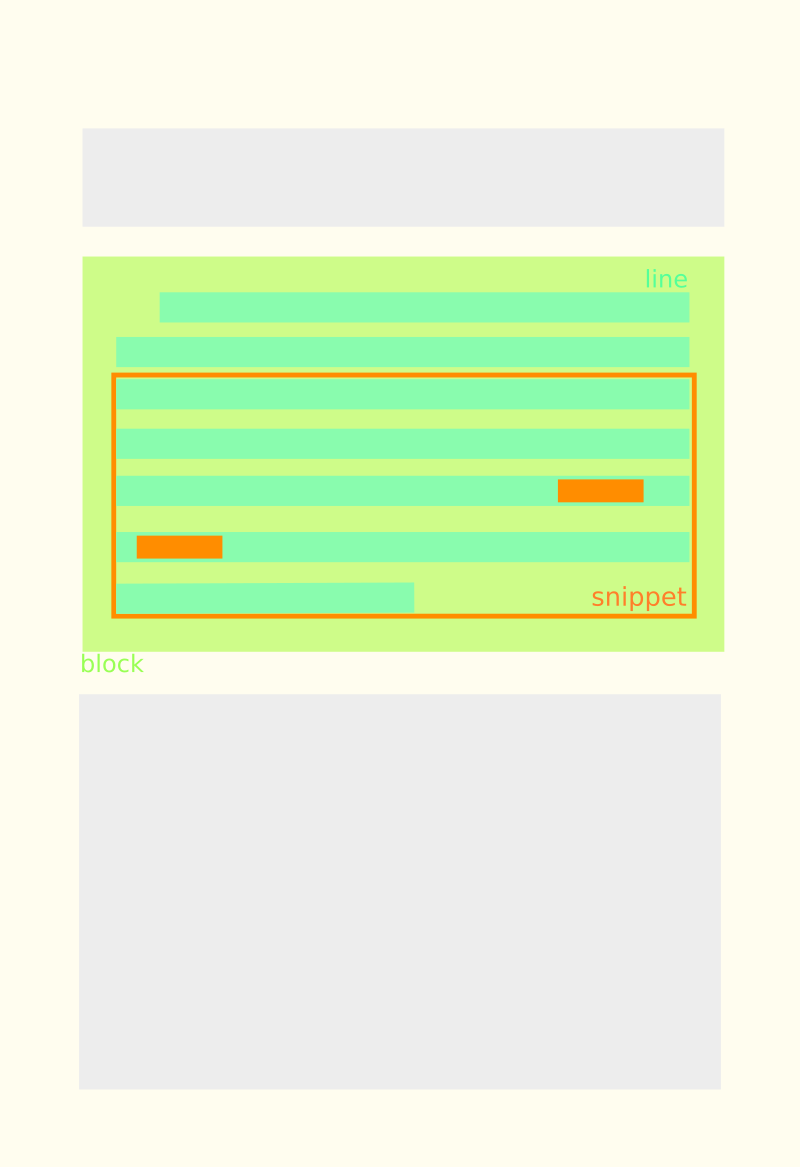
First, the plugin will determine the context of each match, starting with the first match. For this, it searches
for a fixed number of context blocks before and after the block it is in. The type of context block is configured
with the hl.ocr.contextBlock parameter and it defaults to line (for a list of all possible block types, refer
to the full list of parameters). The number of context blocks to use for the
snippet context is set with the hl.ocr.contextSize parameter and defaults to 2. So for our first match, the context
will be the two lines above and below the line of the match.
It then proceeds to the next match, which happens to be located on the next line block. If the new match is part of the previous match's context, it will be merged into the previous snippet and the snippet will be updated. In the example, the snippet would grow by two lines (since the context is two line blocks below the last match).
However, the plugin will not expand the context beyond the limits of certain blocks. In our example, we decided that
we don't want contexts to cross block elements. This limit block can be configured with the hl.ocr.limitBlock
parameter and defaults to block (which is format-dependent, but usually refers to a group of one or more paragraphs
). If, during context building, a block is encountered that is of this type (or an even higher level), the context
building will be stopped. In the example, the context of the snippet is only one line below the last match, since
this is the last line in the containing block. Note that you will still occasionally get snippets that span multiple
blocks, in the case when you searched for a phrase and the phrase match crosses multiple blocks.
Available highlighting parameters
Since the OCR highlighter builds upon Solr's UnifiedHighlighter, you can use most of the
Common Highlighter parameters
and the
Unified Highlighter parameters.
Of special interest for purposes of OCR highlighting are these:
hl- Enable highlighting with
on. Required if you want highlighting of any kind. Defaults tooff. hl.snippets- Number of snippets per document to include in the response, defaults to
1. hl.tag.pre/hl.tag.post- Strings to wrap matches in the plaintext version of the snippet with, defaults to
<em>/</em>. hl.weightMatches- Uses a new and improved highlighting algorithm that is much more precise than the old approach.
For example, with this set to
true, results for a phrase query"foo bar baz"will actually be highlighted as<em>foo bar baz</em>and not as<em>foo</em> <em>bar</em> <em>baz</em>. Defaults tooffin Solr versions < 8.0,onfor all versions > 8.0.
Additionally, the plugin allows you to customize various OCR-specific parameters:
hl.ocr.fl- Fields to enable OCR highlighting for. This is required if you want to have OCR highlighting.
hl.ocr.contextBlock- Select which block type should be considered for determining the context. Valid values are
word,line,paragraph,blockorpageand defaults toline. hl.ocr.contextSize- Set the number of blocks above and below the matching block to be included in the passage.
Defaults to
2. hl.ocr.limitBlock- Set the block type that the passage context may not exceed. Valid values are
noneword,line,paragraph,blockorpage. This value defaults toblock. hl.ocr.alignSpans- Ensure that the spans in the highlighted text match the text of the highlighted image parts exactly.
By default (
false), text spans will be more precise than image spans, since they can be defined at the character-level, while image spans can only be as precise as the word boundaries in the OCR. hl.ocr.pageId:- Only show passages from the page with this identifier. Useful in combination with a
fqfor a specific document if you want to implement a "Search on this page" feature (e.g. for the IIIF Content Search API). hl.ocr.absoluteHighlights:- When
on, return the coordinates of highlighted regions as absolute coordinates, i.e. relative to the containing page, not the containing snippet region. Defaults tooff. hl.ocr.maxPassages:- Only score and rank at most this many passages to get the final list of snippets. This parameter can be used to tweak
the performance. If you notice that highlighting takes a long time, you might consider lowering this value.
The default is
100. The practical result is that only the firstnmatches in a document will be considered for highlighting, i.e. if a more relevant passage occurs at the end of the document, it is more likely to not be considered if the total number of matches in the document exceeds this number. hl.ocr.timeAllowed:- Due to the fact that generating highlighting snippets from disk can take a very long time, depending on the
number of documents and snippets, you can limit the time OCR highlighting should take. The parameter takes the
maximum allowed time in milliseconds. If the timeout is exceeded during highlighting, the document currently
being highlighted and any other remaining documents will be skipped. The highlighting response will then only
include snippets from documents that were highlighted before the timeout. The presence of partial results will be
indicated by the
partialOcrHighlightskey in theresponseHeader. hl.ocr.trackPages:- When
off(defaults toon), you will not get information the containing page of a given snippet. This can improve highlighting performance, since less of the input file needs to be read and should be disabled when you index your documents at the page-level, i.e. when the identify of the page is encoded elsewhere in the document. hl.ocr.scorePassages:- When
off(defaults toon), the snippets are returned in order of their occurrence in the document. Otherwise, it will follow Solr's default strategy for scoring highlighting snippets, which treats each candidate snippet as a 'mini-document' that is scored using TF-IDF/BM25, treating the parent document as the corpus. This results in a relevance score in relation to the parent document, i.e. the first snippet should be the most relevant snippet in the document.